System Configuration
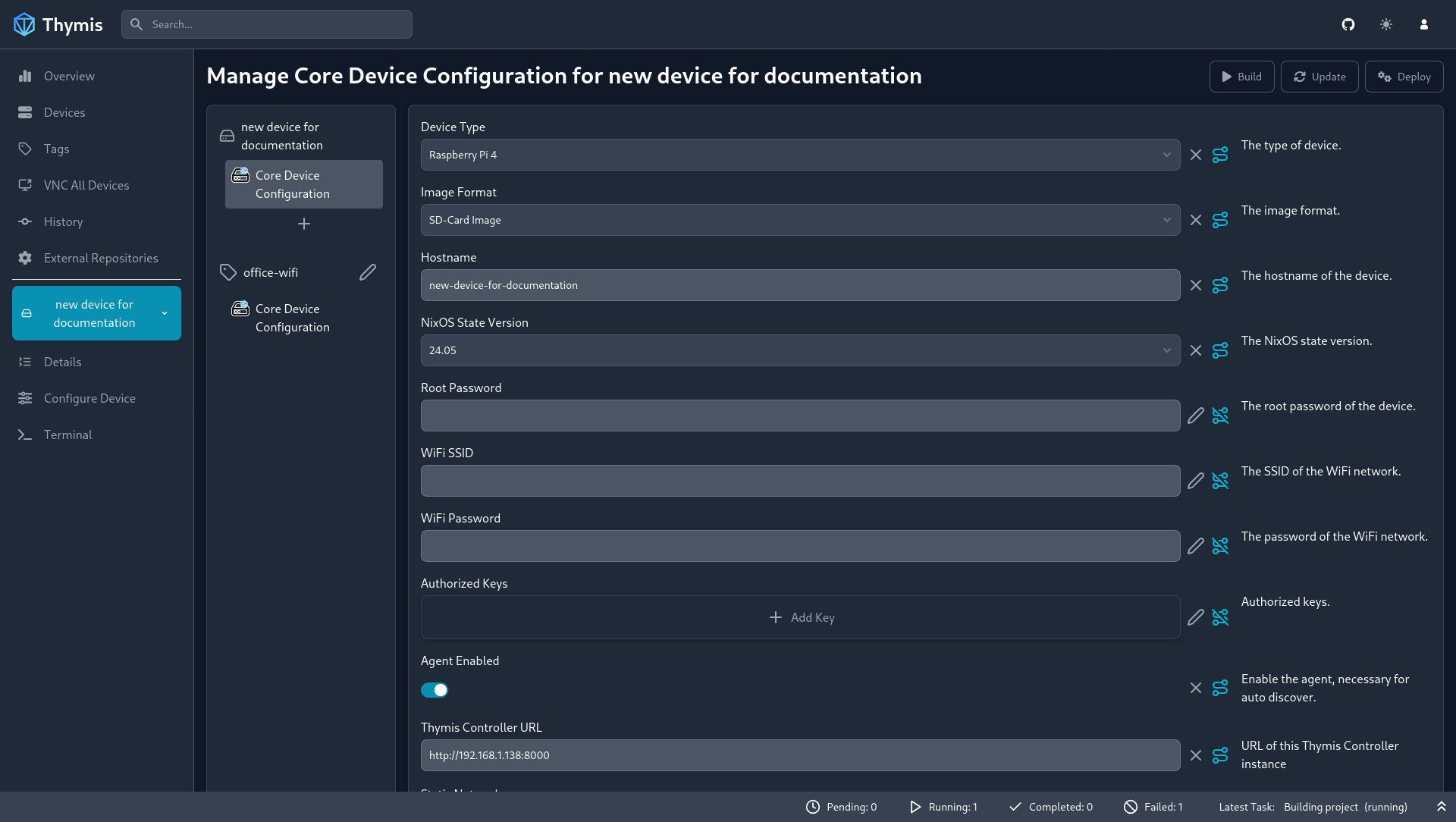
In the configuration interface, you can set up NixOS modules and services to include in your device's configuration.
Adding Modules
To add a module to your device's configuration, click on the Plus icon below your device's modules list. This will open a dialog where you can search for the module you want to add.
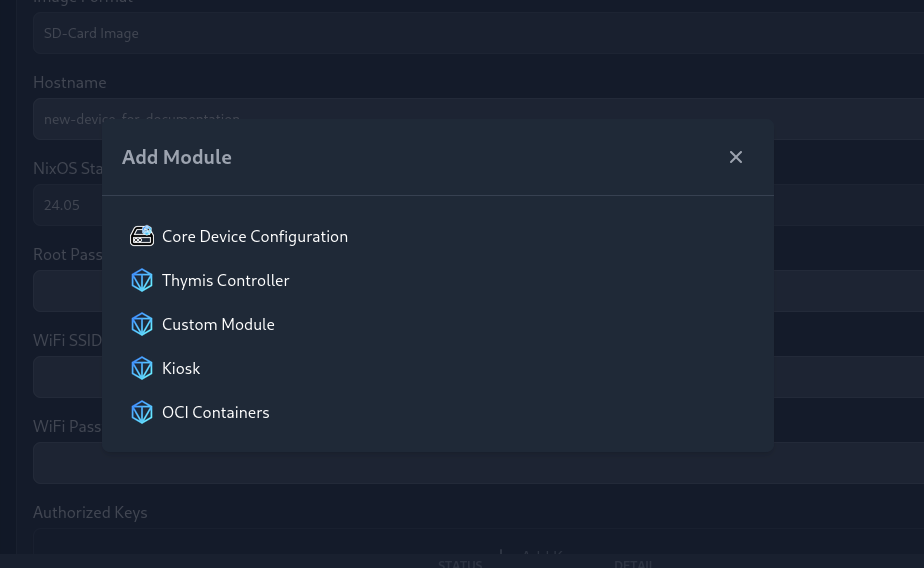
If you want to include custom NixOS module code, use the Custom Module option. This will add a new module to your device's configuration, where you can paste your custom NixOS module code.
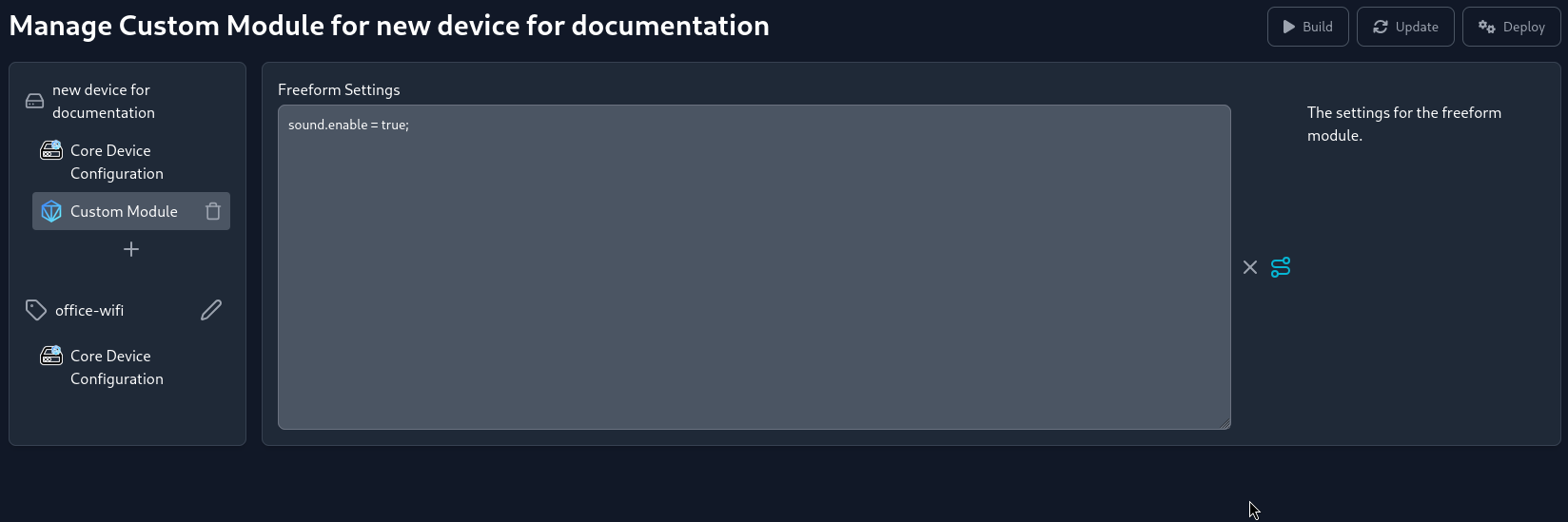
Configuring Modules
To configure a module, click on the module's name in the list. In the middle pane, you can set the module's options and parameters. Notice that un-configured options are marked with a pencil icon on the right side of the option. Filled-in options are marked with an X icon, which you can click to remove the options content.
